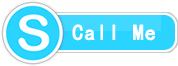Updated HP 950 inks
HP released a firmware update on March 12, 2016 for several of the company's Officejet printers that renders non-HP ink cartridges useless.
HP customers began to complain about the issue on September 13, 2016 on various online forums, the official HP forum, and on community sites like Reddit.
All reported that a HP Officejet printer blocked non-HP ink cartridges from working, and that the device displayed one of the following messages to the user:
Cartridge Problem.
The following ink cartridges appears to be missing or damages.
Replace the ink cartridges to resume printing.
Cartridge Problem.
Until cartridges are replaced, make sure the printer is turned on to avoid damage to the printer.
One or more cartridges are missing or damaged.
The ink cartridge listed above is an older generation ink cartridge that does not work in your printer. It can still be used with some older printer models.
If you do not own an older printer model and your ink cartridge is a genuine HP cartridge, contract HP support for more information.
It appears that HP programmed the firmware update that it released in March to block non-HP ink cartridges from working starting September 13, 2016.
The printers affected by the firmware upgrade are HP Officejet Pro 8610, HP Officejet Pro 8615, HP Officejet Pro 8620, HP Officejet Pro 8625, HP Officejet Pro 8630, and HP Officejet Pro 6230 ePrinter, HP Officejet Pro 6830 e-All-in-One Printer, HP Officejet Pro 6835 e-All-in-One Printer, HP Officejet 6812 e-All-in-One Printer, HP Officejet 6815 e-All-in-One Printer according to Palmtree. There is obviously a chance that other models are affected as well.
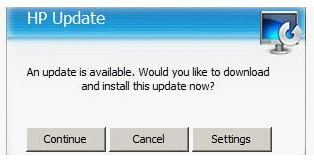
HP customers affected by the issue cannot do much about it it appears. The printer won't accept non-HP ink cartridges anymore unless they are specifically designed for the new firmware.
Palmtree for instance asks customers to return all cartridges that stopped working to get them replaced with cartridges that work on devices running the new firmware.
HP customers who don't want to experience an issue like this again in the future may want to disable firmware updates for their printer.
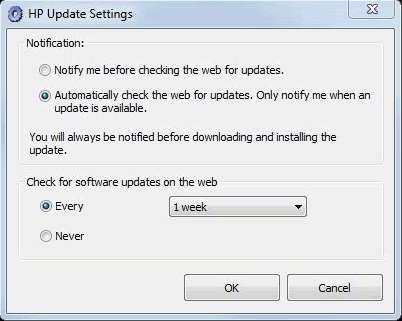
The easiest option to do so is to wait for the next HP Update prompt to appear.
- Select Settings on the prompt.
- On the HP Update Settings page, switch to never under "check for software updates on the web".
Also, whenever a HP Update prompt is displayed, select cancel to block the download and installation of the update.
Closing Words
Most printer manufacturers sell printers at a considerably low price and make profits largely from printer ink cartridges. Some printers are cheaper than a full battery of new cartridges.
While that is not the case for HP's OfficeJet Pro product line, replacing color and black cartridges comes close to 50% of the price paid for the printer (it is about $90 when bought from HP officially.
It is true for Home printers like the HP Officejet 6815 e-All-in-One Printer which retails on Amazon for $64.99 currently. Replacing all cartridges costs more than $70 if you select high yield Black ink, or more than $56 if you don't.
Now You: are you affected by the firmware update?
Update: HP announced today that it will release a firmware update that will remove what the company calls a security feature from its printers. Basically, what it does is remove the restriction so that third-party ink cartridges are accepted by the printer again.
The company plans to release the firmware update in about two weeks, and will announce it on the HP forum when it is ready.